Arriving as a flagship gaming laptop with Intel’s newest Core Ultra CPUs, NVIDIA’s GeForce RTX 50-series GPUs, and a suite of AI-driven capabilities, the Lenovo Legion Pro 7i Gen 10 (2025) is one of the best gaming laptops in the market right now.
Starting at about $2,500, it promises to provide explosive performance to creators and players alike. Does it meet the hype, though? To find out how the Legion Pro 7i manages AAA titles, esports games, and daily chores, we ran it through its paces. From frame rates to thermals, display quality to battery life, this review breaks out all you need to know to decide whether this is the correct gaming laptop for you.

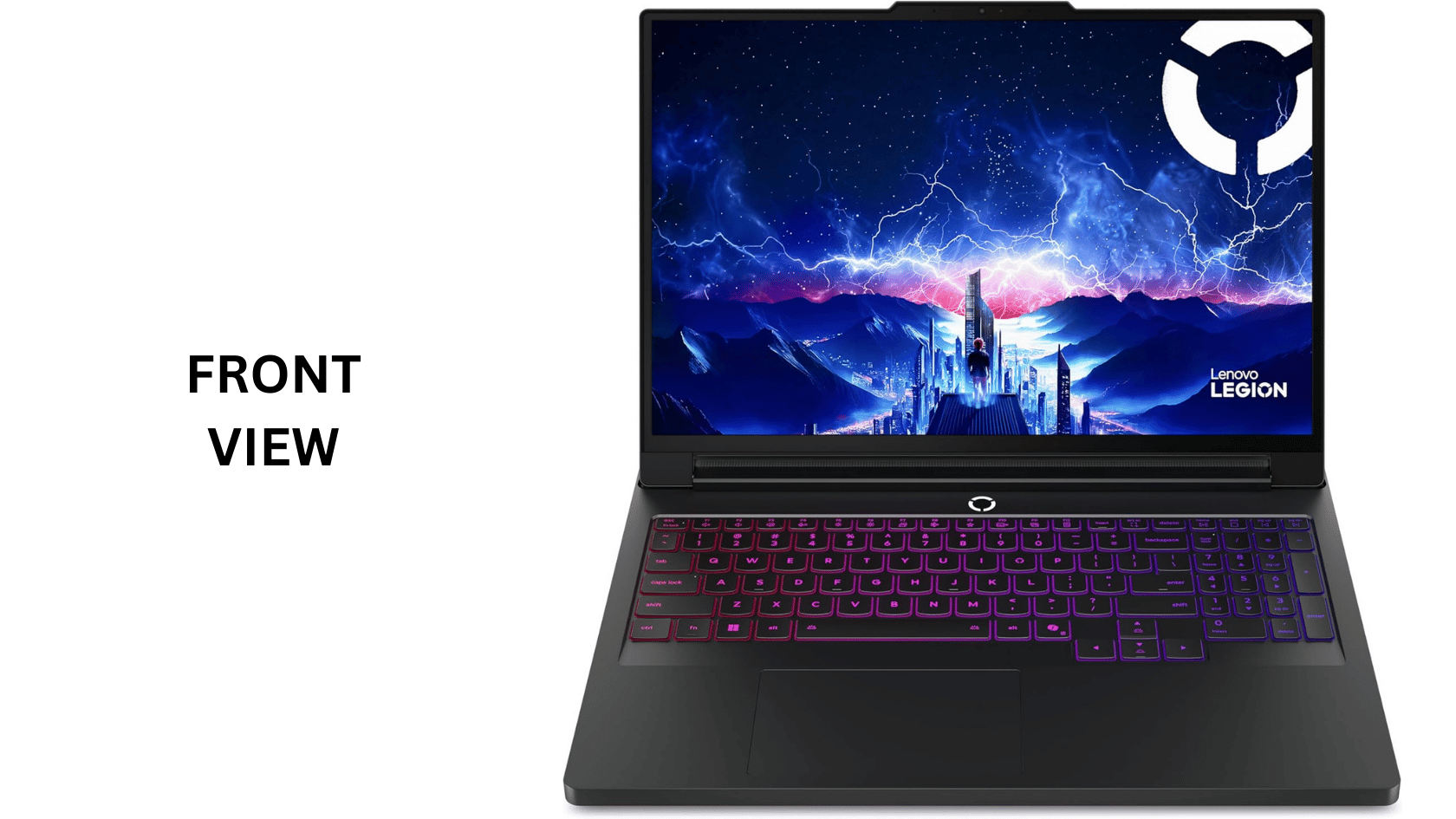


Configurations and Specifications
There are several ways to build the Legion Pro 7i Gen 10; our test unit has top-notch specs. Here is what we tested, along with the base and upgrade choices:
- Intel Core Ultra 9 275HX (16-core, up to 5.8GHz; basis models start with Core Ultra 7)
- Graphics: 12GB NVIDIA GeForce RTX 5080 Laptop GPU with RTX 5070/5060 options accessible
- 16-inch WQXGA (2560×1600), 240Hz, 500 nits, 100% sRGB, Dolby Vision, G-Sync
- Memory: 32GB DDR5-5600 (64GB upgradable)
- One TB PCIe Gen 4 NVMe SSD (up to two TB, twin M.2 slots)
- Battery: 99.99Whr
- Legion Coldfront 5.0 (dual fans, liquid metal, vapor chamber)
- Legion TrueStrike, per-key RGB, 1.5mm travel
- Two x USB-A 3.2 Gen 1, two x USB-C (1x Thunderbolt 4), HDMI 2.1, Ethernet, 3.5mm audio
- Weight: 5.5 pounds (2.5 kg)
- Dimensions: 0.86 inches x 14.1 x 10.3
- Price as Tested: $2,799 (base model approximately $2,499)
While its hardware places the laptop as a rival to the ASUS ROG Strix Scar 18, MSI Raider GE78 HX, and Razer Blade 16, its built aluminum-magnesium chassis and Onyx Grey finish give it a sleek, professional look.
Design and Build: Elegant Yet Robust
The Legion Pro 7i finds a mix between understated grace and gaming flair. Its simple layout—with RGB keyboard accents and a subdued Legion logo—makes it flexible for offices, classrooms, or gaming dens. It’s not ultraportable at 5.5 pounds and 0.86 inches thick, but for a 16-inch gaming laptop it remains manageable. Although we advise handling the hinge carefully, the strong chassis shows little flex; some older Legion models have had hinge issues.

There is strong port selection; most connectors—HDMI, Ethernet, USB-C—are positioned at the rear for a neat configuration. Accessible are the side-mounted USB-A ports and audio jack. But the heavy 330W charger weights your bag, thus take into account a small GaN charger for travel.
Display: Bright and Smooth for Gaming
A highlight, the 16-inch WQXGA (2560×1600) display boasts a 240Hz refresh rate, 500 nits of brightness, and 100% sRGB coverage. For both gaming and content creation, it supports Dolby Vision, NVIDIA G-Sync, and HDR.

In testing, the display produced vivid colors and sharp details. While Call of Duty: Black Ops 6 gained from the 240Hz refresh rate for fluid motion, games like Horizon Forbidden West highlighted rich settings with accurate colors. Extra vertical space made possible by the 16:10 aspect ratio improves immersion in games including Baldur’s Gate 3 or strategy titles like Civilization VII.
While brightness is enough for indoor use, it suffers in direct sunlight. For fast-paced shooters, the 3-ms response time of the panel reduces ghosting. Black levels aren’t as deep as on top rivals like the OLED model of the Razer Blade 16, though, due to the dearth of mini-LED or OLED options.
Gaming Influence
A sweet spot for gaming, the 2560×1600 resolution strikes a mix between performance and sharpness. G-Sync removes screen tearing, so guaranteeing seamless images in Cyberpunk 2077 even in demanding sequences. In Valorant or Counter-Strike 2, the 240Hz refresh rate matches high frame rates for competitive players.
Gaming Performance: Tipping AAA and Esports Titles
Gaming is made easy by the Core Ultra 9 275HX and RTX 5080 GPU of the Legion Pro 7i. Using the Performance mode of the laptop via Lenovo Vantage, we tested a variety of titles to assess their performance over genres.
AAA Challenges
- Cyberpunk 2077 (Ultra, ray tracing, DLSS 4.0, 2560×1600): Average 68 FPS with amazing images. Turning off ray tracing or running DLSS Performance mode drove it between 85 and 90 FPS.
- Starfield (Ultra, DLSS, 2560×1600): Delivered 82 FPS in space and 70-75 FPS in crowded cities. Over extended sessions, the vapor chamber cooling maintained thermals steady.
- Assassin’s Creed Shadows (High, DLSS, 2560×1600): Maintaining 72 FPS, with fluid combat and finely detailed environments.
- Elden Ring (Max, 2560×1600): Ran at 90–100 FPS and provided a smooth open-world experience.
The DLSS 4.0 and Frame Generation technologies of the RTX 5080 greatly increase performance in demanding games, so enabling 60+ FPS even with ray tracing turned on.
Esports and Competitive Games
- Valorant (Max, 2560×1600): Match the refresh rate of the display for pinpoint accuracy by regularly hitting 240–300 FPS.
- Counter-Strike 2 (High, 2560×1600): With no input lag in demanding matches, averaged 220 FPS.
- Fortnite (Epic, Ray Tracing, 2560×1600): 130 FPS; competitive settings drove it beyond 240 FPS.
- StarCraft 2 (Ultra, 2560×1600): Ran at 210 FPS, perfect for quick-paced team battles.
Esports players who value responsiveness will find the Legion Pro 7i a top choice because of its low latency and high refresh rate.
Difficult Titles
Some games test even high-end hardware to its capacity:
- Microsoft Flight Simulator 2024 (Ultra, 2560×1600): In crowded areas, averaged 42 FPS. DLSS Quality mode raised it to 55 FPS, but Ultra settings call for compromises for 60 FPS.
- Crysis Rendered Using Ray Tracing (2560×1600): Hit 45 FPS. High settings with DLSS landed at 65 FPS.
While most games run perfectly, these titles are anomalies. The hardware of the laptop guarantees it’s ready for next versions such as Grand Theft Auto VI or Monster Hunter Wilds.
Tests for Synthetic and Real-World Benchmarks
We ran synthetic benchmarks beside real-world gaming tests to measure the Legion Pro 7i’s performance. Its performance was as follows:
- 3DMark Time Spy: Scored 18,500, matching the MSI Raider GE78 HX (RTX 5080) and surpassing the ASUS ROG Zephyrus G16 (RTX 4050) by 10%.
- PCMark 10: Strong performance for productivity chores like video editing or coding—achieved 8,200 in the Extended test.
- Cinebench R24 (Multi-Core): Scored 1,450, highlighting the multithreaded workload capability of the Core Ultra 9.
- Blender (BMW Render): Finished competitive with desktop-grade systems in two minutes, fifteen seconds.
Real-world tests found the laptop encoded a 4K video in Adobe Premiere Pro in 4 minutes and created a 3D scene in Blender 20% faster than the previous-generation Legion Pro 7i (RTX 4080).
Audio: Strong but Not Perfect
For gaming and media, the stereo speakers of the Legion Pro 7i, tuned with Dolby Atmos, provide passable quality. With clear conversation and sound effects in games like The Witcher 3, they are loud enough to fill a small room. But bass is underwhelming; explosions in Battlefield 2042 lack the punch you would get from a subwoofer or premium headphones.
Dolby Atmos improves spatial audio so that Returnal or Halo Infinite has a sense of directionality. Though it lacks Windows Hello support—a startling omission at this price—the dual-array microphone is clear for voice chats and the 1080p webcam is serviceable for streaming or calls.
We suggest a headset like the SteelSeries Arctis Nova 7 or Logitech G Pro X for immersive gaming. For casual use, the speakers are good; but, they do not match the laptop’s premium performance.
Keyboard and Trackpad: Built for Accuracy
Standing out with 1.5mm key travel, tactile feedback, and per-key RGB lighting is the Legion TrueStrike keyboard. For gaming, it’s responsive—fast inputs in Apex Legends felt exact—and comfortable for typing long papers. To provide flexibility, the full-size design calls for numpads and specialized media keys.
Customizable via Lenovo Vantage, the RGB lighting supports dynamic effects or game-specific profiles. The lighting in bright rooms can be poor, though, a small complaint.
For a 16-inch laptop, the trackpad is rather small but supports Windows Precision drivers and is smooth. Gamers will probably stick to an external mouse for precision—the Logitech G502. Unlike some reports with older Legion models, we encountered no trackpad problems.
Thermals and Cooling: Keeping It Cool
With vapor chamber technology, liquid metal thermal paste, and twin fans, Lenovo’s Coldfront 5.0 cooling system shines in controlling heat. In a 2-hour Cyberpunk 2077 session on Ultra settings, without thermal throttling, the CPU peaked at 88°C and the GPU at 78°C. Though the bottom panel reached 44°C, the keyboard deck stayed comfortable—32°C.
In Performance mode, fan noise hits 48 dB, clearly but not overtly disruptive. Quiet mode dropped it with a minor performance hit to 38 dB. In some games, Lenovo’s AI Engine+ maximizes fan curves and power allocation to increase frame rates by 5–7%. Lenovo Vantage allows you to adjust fan speeds for a personalized mix of noise and cooling.
Battery Life: Plug-in Powerhouse
Although the 99.99Whr battery is big, gaming laptops give performance above endurance top priority. In our tests:
- Playing games (Performance Mode, Discrete GPU): Valorant on High settings ran one hour, twenty minutes. AAA titles like Starfield ran down the battery in less than an hour.
- Productivity (Balanced Mode, Integrated GPU): Ran for six hours from web browsing, streaming, and light editing.
- Video Playback: Operating at 50% brightness, a 1080p video loop ran for 7.5 hours.
The 330W charger fully recharges in 1.5 hours, and USB-C charging (up to 140W) is supported for smaller jobs. You should keep connected in gaming, but the battery is sufficient for quick sessions of productivity.
Software and AI Features
Lenovo Vantage houses the control center for RGB customizing, cooling, and performance. It’s simple, allowing you fine-tune fan curves or Performance, Balanced, and Quiet modes or switching between them. By giving GPU power top priority, the AI Engine+ dynamically adjusts game settings, so enhancing performance in titles like Warzone.
Although McAfee antivirus appears sometimes (easily uninstalled), there is little bloatware. Although some users report Vantage problems including fan curve resets, updates have fixed most problems we have encountered.
Upgradeability and Maintenance
The Legion Pro 7i fits upgrades. Eliminating the bottom panel exposes two SODIMM slots—up to 64GB DDR5—and two M.2 slots—up to 2TB apiece. Though the vapor chamber complicates cleaning, the battery and cooling system are easily accessible. Before upgrading, find out Lenovo’s warranty terms since policies vary depending on where you live.
Competition: How Well It Stacks Up
The Legion Pro 7i must contend with intense rivalry:
- ASUS ROG Zephyrus G16 (2025, RTX 5080, $2,899): Thinner and lighter but more expensive using a smaller 90Whr battery.
- MSI Raider GE78 HX (RTX 5080, $2,799): Though louder fans and a flashier design, shows similar performance.
- Razer Blade 16 (RTX 5090, $3,199): Though considerably more costly, boasts premium build and OLED display.
Particularly if you catch it on sale (check Lenovo.com or Amazon), the Legion Pro 7i presents a convincing combination of value and performance.
Pros and Cons
Pros
- Stellar AAA and esports game performance
- Bright 240Hz WQXGA display with G-Sync
- Good Coldfront 5.0 cooling system
- Good TrueStrike keyboard
- Elegant, adaptable style
- RTX 5080 and Core Ultra 9 future-proof hardware
Cons
- Limited gaming battery life
- Speakers lack bass
- Not an OLED or mini-LED display
- Thick charger
- No Windows Hello webcam
Verdict: Should You Buy the Lenovo Legion Pro 7i?
For $2,500–2,800 the Lenovo Legion Pro 7i Gen 10 (2025) is a top-tier gaming laptop with remarkable performance. It rules esports games at 240+ FPS and crushes AAA titles like Cyberpunk 2077 at 60–80 FPS with ray tracing. Gaming and productivity would find great delight in the 16-inch 240Hz display, strong cooling, and comfortable keyboard. These are small concessions for its raw power and adaptability, even if battery life is limited and the speakers are average.
Who It’s For:
- Competitive players in Valorant or CS2 needing high frame rates
- Fans of AAA yearning for breathtaking Starfield or Assassin’s Creed Shadows
- Those working on 3D rendering or video editing
- Users looking for a professional-looking laptop for play and work
Who Should Pass:
- Budget buyers (try the Lenovo Legion 5 Pro, about $1,500)
- Extreme portable fans (think of the ASUS Zephyrus G16)
- Seekers of battery life (AMD-based laptops such as the ASUS TUF A15 last longer)
The Lenovo Legion Pro 7i Gen 10 is a great choice if you wish a future-proof gaming laptop that shines in almost every category. To maximize value, hunt discounts on Lenovo.com or Amazon.


